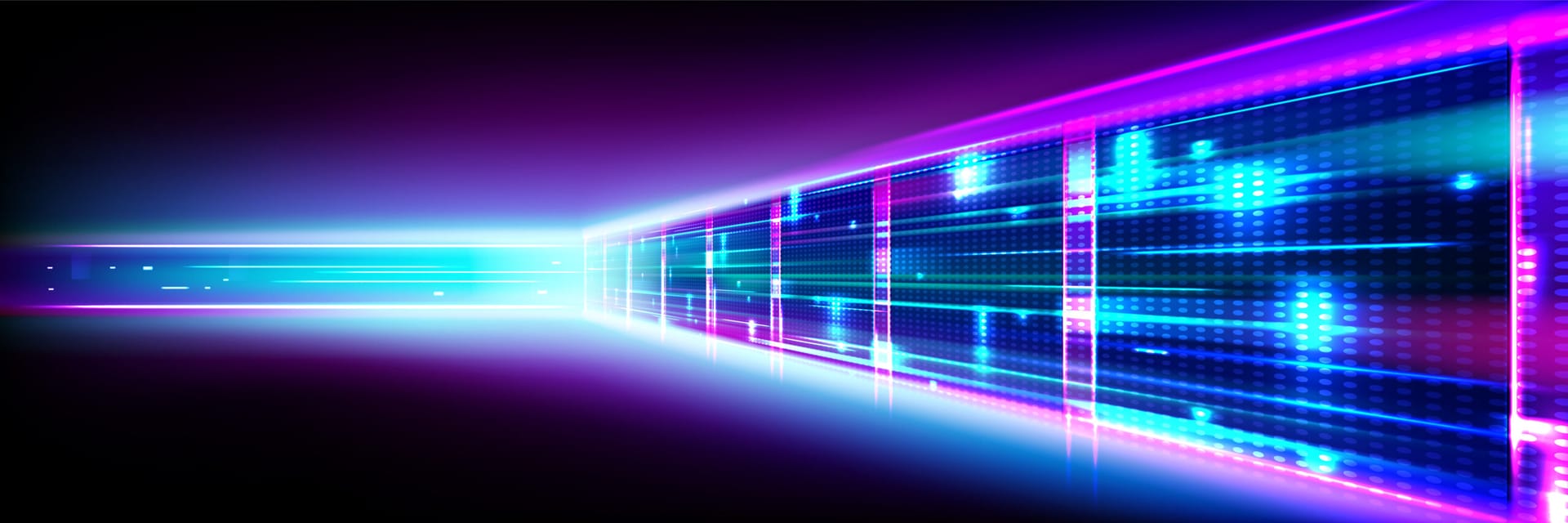Here’s what a successful Kubernetes migration strategy actually delivers: predictable deployment times, consistent environments across dev and production, and infrastructure that scales when you need it, not three weeks after you needed it. According to recent IBM research on Kubernetes adoption, 93% of organizations are now using, piloting, or evaluating Kubernetes, with cloud-native adoption reaching 89%. The question isn’t whether to migrate anymore; it’s how to do it without disrupting your business.

This guide walks you through the complete Kubernetes cluster migration process, from assessment to cutover. You’ll learn the specific strategies that minimize downtime, the tools that actually work in production, and the verification steps that catch problems before your customers do. No theoretical fluff, just the practical approach we use with clients who can’t afford to take production systems offline for maintenance windows.