My Deployment Horror Story
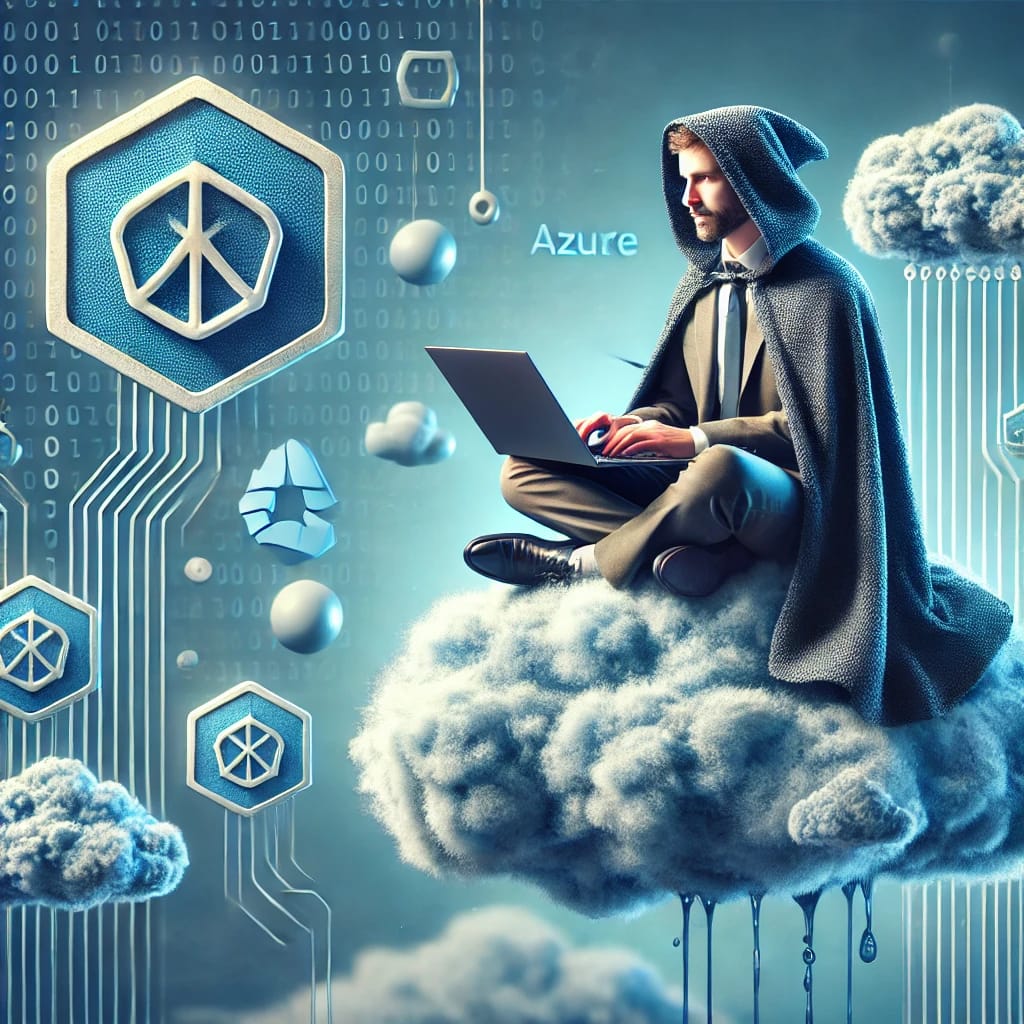
Three years ago, I was the guy everyone blamed when deployments went sideways. And trust me, they went sideways a lot.
Picture this mess: We had a deployment process that involved copying files to a shared folder, running a shell script that hadn’t been updated since 2019, and praying to whatever deity handles server deployments. The script had comments like “TODO: fix this hack” and “this shouldn’t work but it does.”
Our Friday deployments were legendary. Not in a good way. More like “hey, remember that time we took down the entire customer portal because someone typoed an environment variable?”
I was spending more time firefighting broken deployments than actually building features. Something had to give.
In this article, we will delve deep into GitOps, exploring its origins, principles, benefits, and best practices. By the end, you’ll have a comprehensive understanding of how GitOps can streamline your DevOps pipeline and help your organization achieve faster and more reliable software releases.

